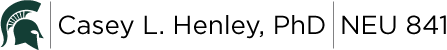Forward D2L Email to MSU Account
IMPORTANT INFORMATION – Forward your D2L email to your MSU email
D2L uses a separate email system from MSU. Your D2L email will look like YourNetID@d2l.msu.edu instead of YourNetID@msu.edu. If you are a new student to MSU, your D2L email will NOT be forwarded to your MSU account. It’s entirely your decision, but I recommend that students forward their D2L emails.
- To do this, log into D2L. On the main homepage, click on the “Email” tab.

- Within the window that appears, in the upper right corner, is a blue gear icon and the word “Settings”. Click into there.
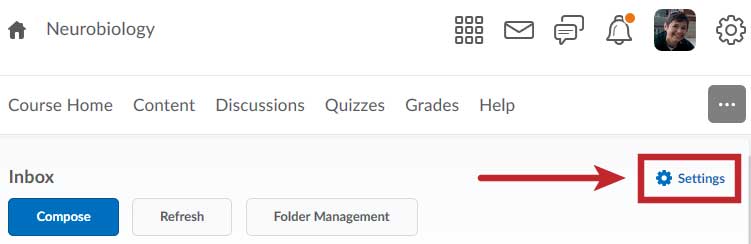
- Scroll down to “Forwarding Options,” and add your MSU email.

If you choose not to forward your D2L email, please make a habit of checking the system for messages.